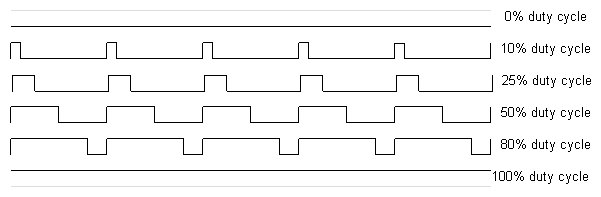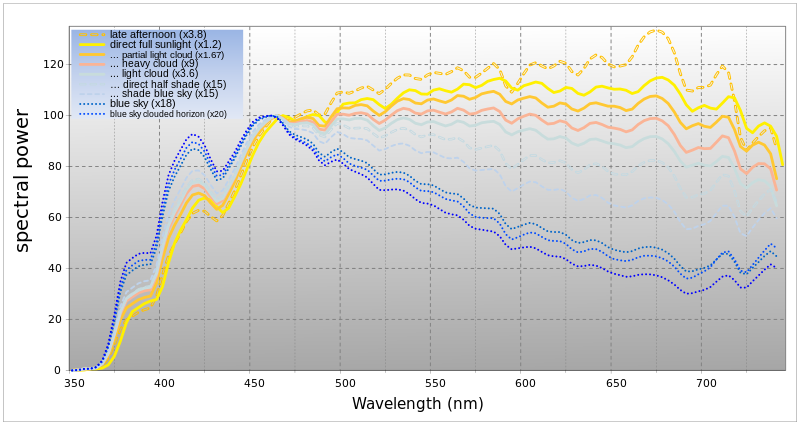- Adjusted code to test with shorter day lengths.
- Positioned wires to make window more openable
Our window is now finished and ready for presentation!
The last major thing to do for the code was to make it work on a shorter cycle for demonstration purposes. We could user one of our testing program that just cycles the colors on a loop, but we wanted to demonstrate our full algorithm, including the code for dealing with the time.
The problem with our current code is that it measures time in minutes, so the shortest a day can last and still cycle through each color is 15 minutes. Our presentation time is about half that. The solution is to alter the code so that it can keep track of time in seconds, instead of minutes. We switched the data type used to store the time (int to long, for the extra storage space needed to store up to 86,400 seconds), multiplied a lot of values by 60, and got the window to work so it can change time as quickly as we need it. Now we can run through the full course of a day, scaled to the duration of our presentation.
The last change to our hardware was to make the window easier to open. We were not able to remove all of the electronics from the back pane because we had no place inside the main frame to mount them. However, we were able to some of the wires and positioned the others so that they are easily unplugged. The window still has to be unplugged to be opened, but the process is much easier and less likely to accidentally pull out any wires.
Next steps:
- Write presentation.
- Polish final report.